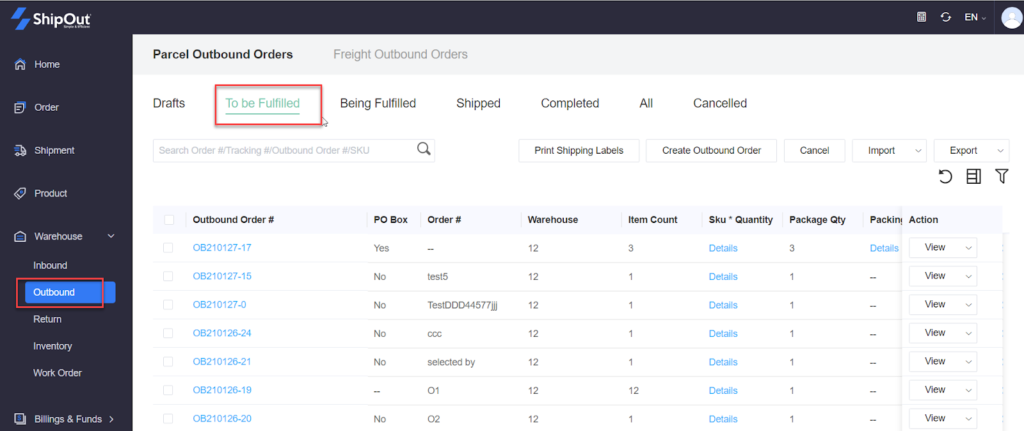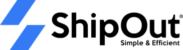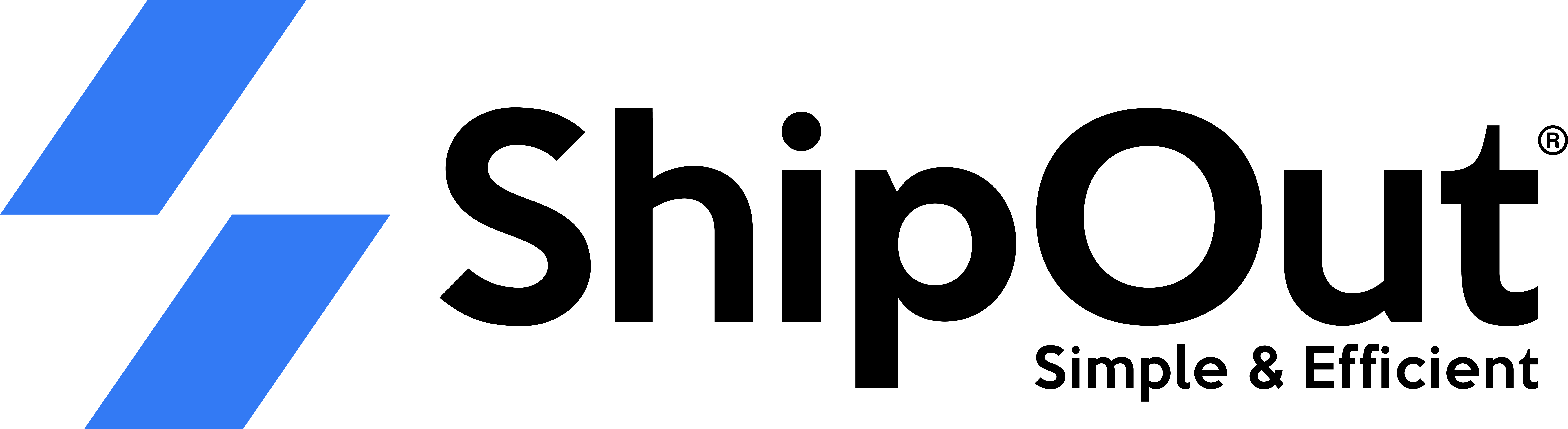Docking e-commerce platform (optional)
1. WMS: Settings >Selling Channels> Connect a Store or Marketplace, select the online store you need, and enter the corresponding store ID.
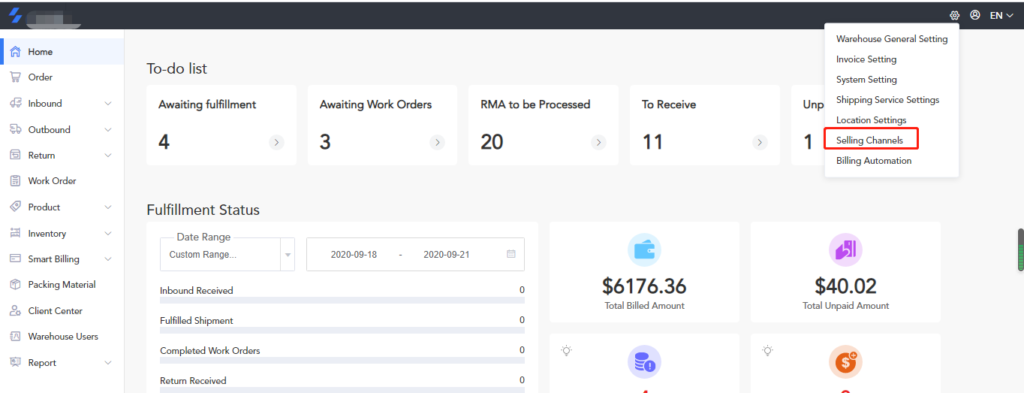
2. OMS:Settings >Selling Channels> Connect a Store or Marketplace, select the online store you need, and enter the corresponding store ID.
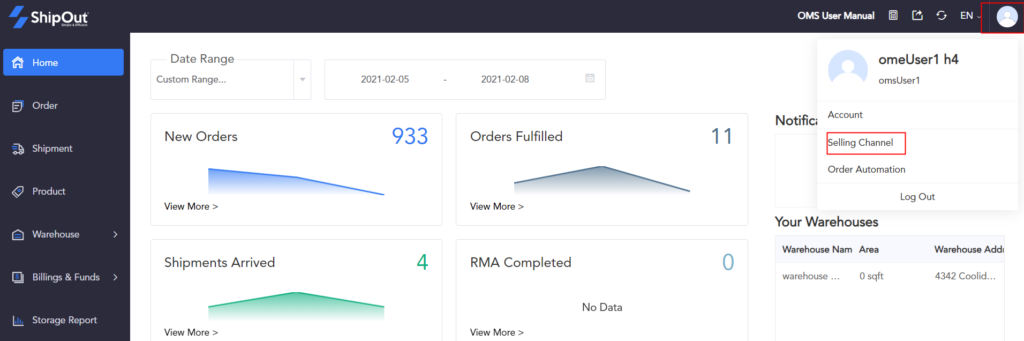
ShipOut currently supports Amazon, eBay, Shopify, Walmart, Walmart DSV, Bigcommerce, Shipstation, Etsy, and Woocommerce. We will continue to link to more e-commerce platforms in the future.
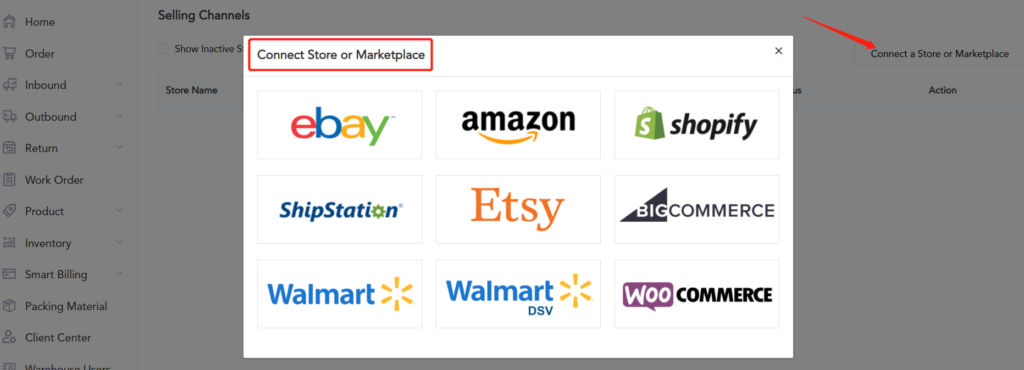
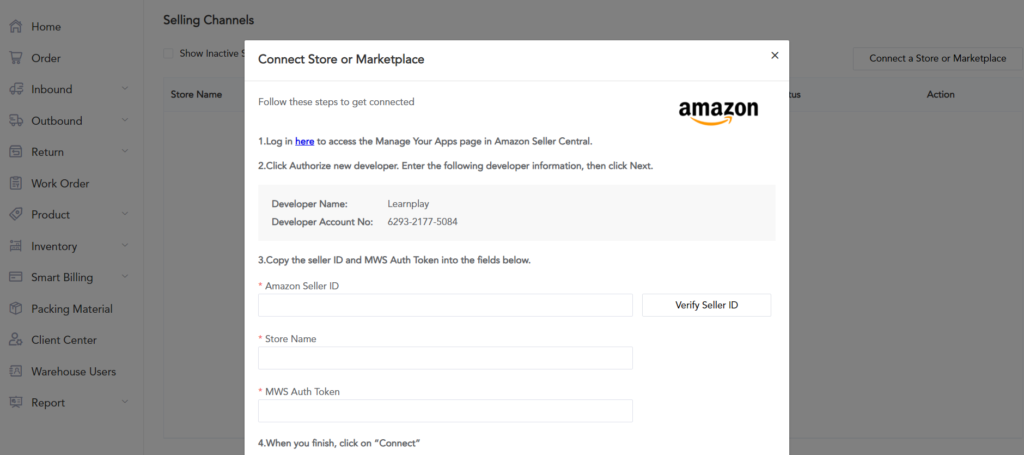
3. The pulled orders will be displayed on the order management page, and outbound orders can be created individually or in batches.
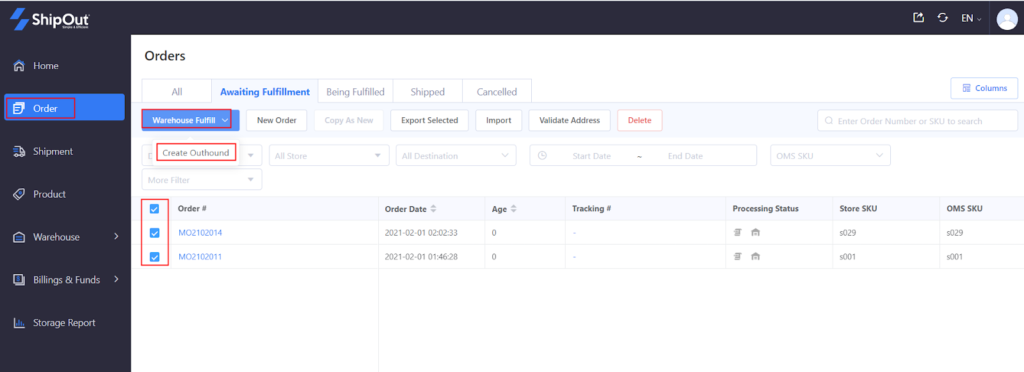
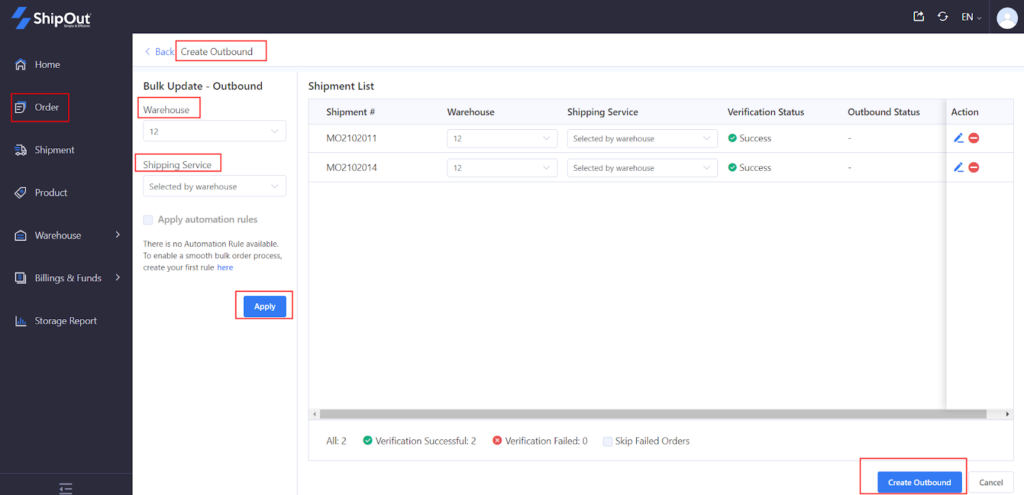
4. WMS:The created outbound slip will enter the “Warehouse Management-Outbound-To Pick” page.
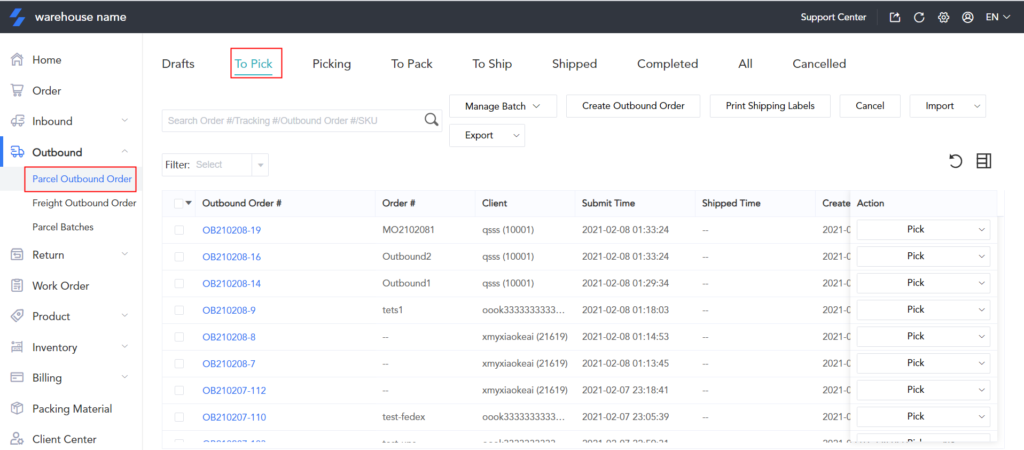
5. OMS:The created outbound slip will enter the “Warehouse Management-Outbound-To Be fulfilled” page. The system automatically submits to the warehouse, no need to submit manually.