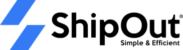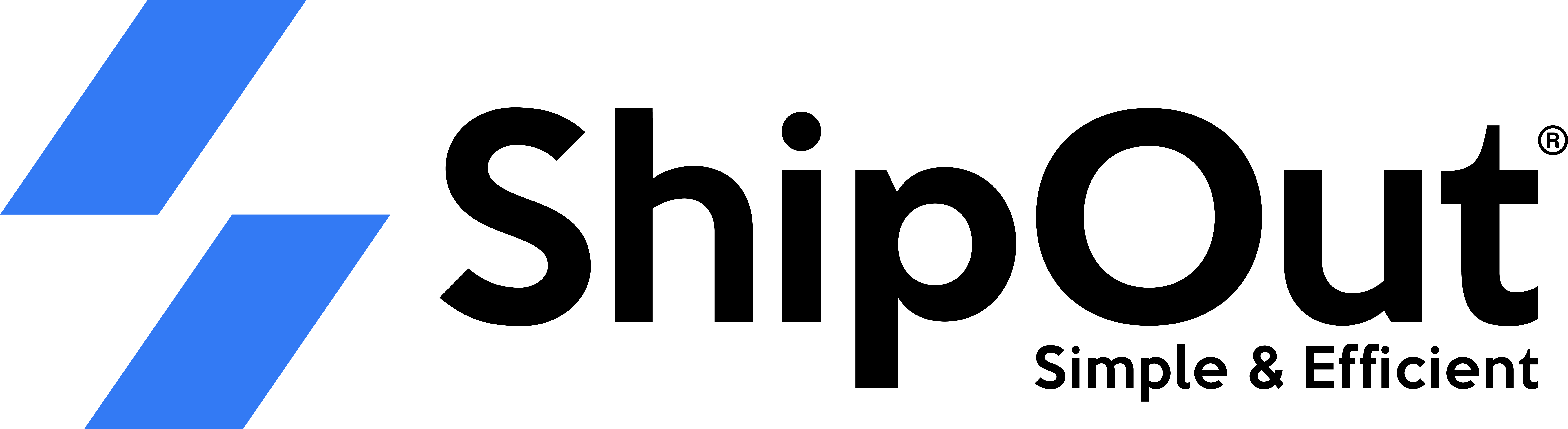Refers to the operation of associating the same product’s SKU on the system side with the store’s SKU. Because a system SKU may be sold in multiple stores and each store’s SKU code is unique, it is preferable for the system to match the corresponding SKU in the system when retrieving the store SKU.