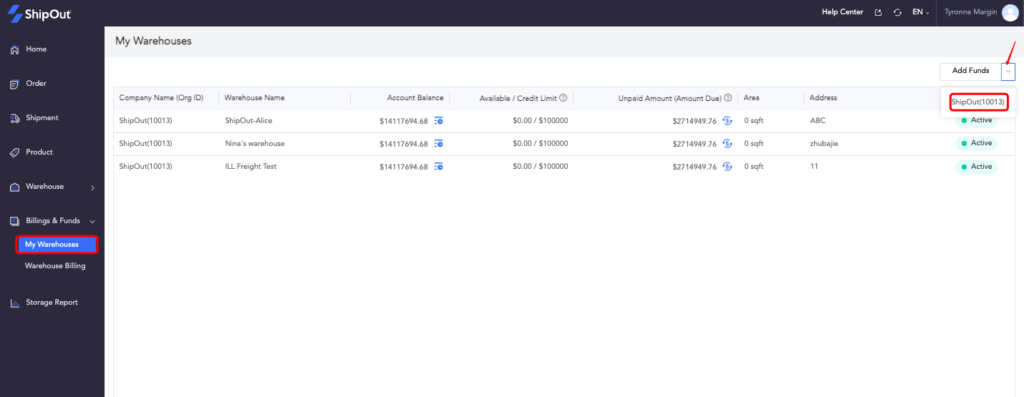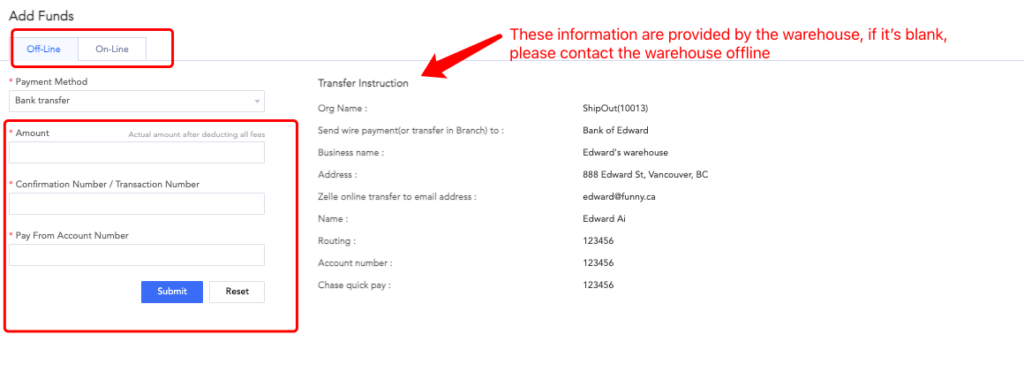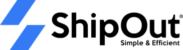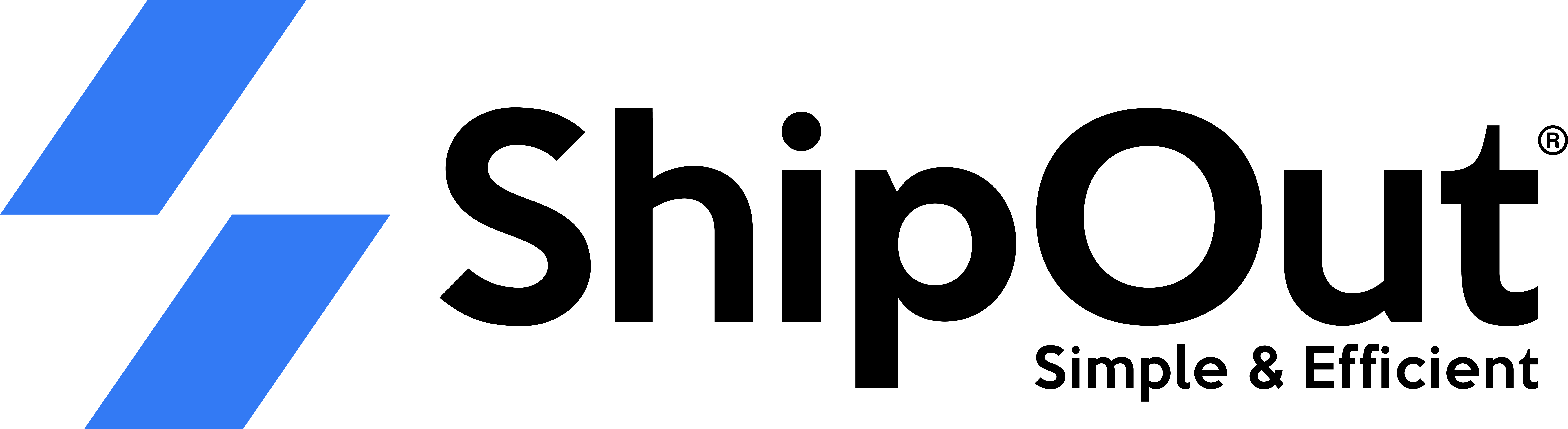Steps: Billings&Funds> My Warehouses> Add Funds> Select Warehouse> Choose Offline/Online Recharge Method> Choose Payment Method> Fill in Recharge Amount and Payment Account Information> Submit
- All the amounts in the system is virtual. All offline recharges need to be transferred offline to the receiving account through the selected payment method. Online PayPal recharges will automatically jump to the PayPal payment page;
- Recharge amount: The amount needs to be filled in US dollars. If it is RMB, please confirm the exchange rate with the warehouse in advance; please fill in the actual amount after deducting the handling fee;
- Confirmation code/transaction code: fill in the transaction serial number after the transfer, if not, you can fill in the payment account number or customize it, as long as the warehouse can confirm that the received payment and the recharge application are from the same customer;
- The Paypal fee is the final deduction *4.4%+$0.3. The system calculates the total amount through backward calculation. For example, if you top up $100, the system will eventually deduct $104.92